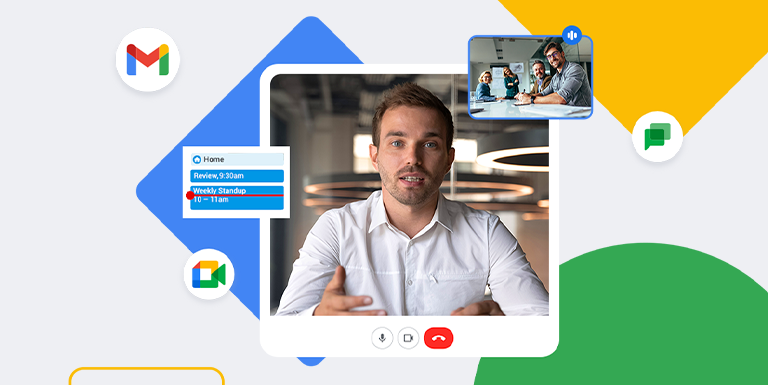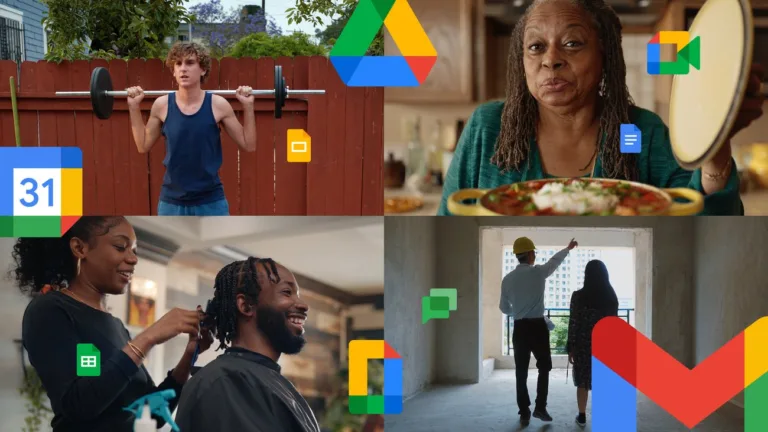In the digital age, productivity isn’t just a goal; it’s a necessity. The tools we use to manage our tasks, communicate with colleagues, and collaborate on projects have a profound impact on our efficiency and success. This is where Google Workspace comes into play – a comprehensive suite of productivity tools designed to empower individuals and teams to work seamlessly in the cloud. In this review, we’ll embark on an in-depth exploration of Google Workspace, uncovering its array of productivity tools and how they have the potential to transform your workflow.
Unveiling the Suite: Tools at Your Fingertips
Google Workspace isn’t just a single application; it’s an interconnected ecosystem of tools that cater to various aspects of modern work. From the ubiquitous Gmail and Google Drive to the collaborative powerhouses like Google Docs, Google Sheets, Google Slides, and Google Forms, Google Workspace brings everything you need within arm’s reach. Each application seamlessly integrates with the others, creating a cohesive environment that promotes fluid communication and collaboration.
Collaboration Redefined: Real-Time Simplicity
One of the standout features of Google Workspace is its emphasis on real-time collaboration. Gone are the days of waiting for attachments to arrive in your inbox. With Google Docs, Sheets, and Slides, multiple users can work on the same document simultaneously, witnessing changes unfold in real time. Commenting, suggesting edits, and leaving feedback become intuitive, transforming the way teams collaborate on projects.
Empowering Communication: From Gmail to Google Meet
Communication lies at the heart of every successful endeavor, and Google Workspace recognizes this need. Gmail, with its intuitive interface and robust features, offers a seamless email experience. But the communication doesn’t stop there. Google Meet facilitates high-quality video conferencing, connecting individuals across different locations as if they were in the same room. The integration of Google Chat streamlines instant messaging, making real-time communication effortless.
The Power of Centralization: Google Drive and Beyond
One of the cornerstones of Google Workspace is Google Drive – your digital hub for storage and organization. With Google Drive, your documents, spreadsheets, presentations, and files are securely stored in the cloud, accessible from any device with an internet connection. The ability to share files with specific individuals or teams, control permissions, and work on files offline brings unparalleled convenience to your workflow.
Customization and Integration: Tailoring Google Workspace to Your Needs
Every individual and team has unique requirements, and Google Workspace acknowledges this by offering a range of customization options. The integration of third-party apps through the Google Workspace Marketplace extends the suite’s capabilities, allowing you to tailor your environment to suit your specific needs. From project management tools to CRM systems, Google Workspace can seamlessly integrate with the apps you already rely on.
A Transformative Workspace
Google Workspace isn’t merely a collection of applications; it’s a transformative workspace that has the potential to reshape the way you work, communicate, and collaborate. The array of productivity tools, real-time collaboration features, and cloud-based accessibility come together to create an environment that fosters innovation and efficiency. Whether you’re a solopreneur, part of a small team, or part of a global enterprise, Google Workspace has something to offer.
As we navigate the cloud with Google Workspace, we discover not just a suite of tools, but a shift in mindset. It’s an invitation to explore new ways of working, communicating, and sharing ideas. Google Workspace isn’t just software; it’s an enabler of progress, a facilitator of creativity, and a guide to a more productive future.